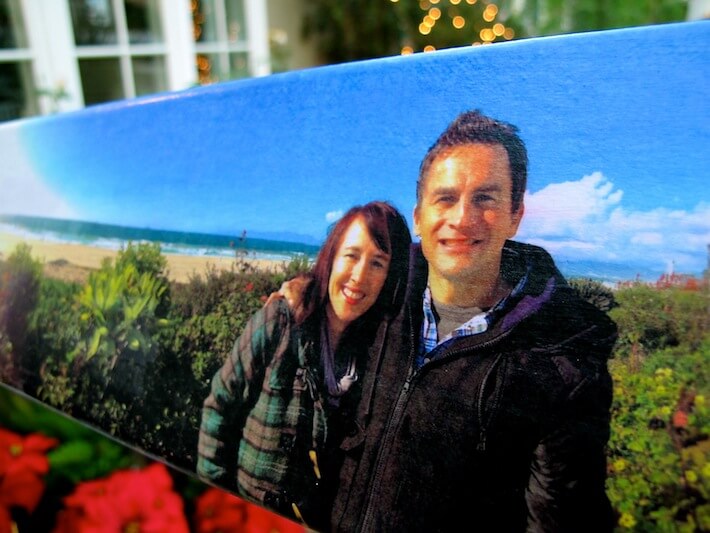When it comes to saving money, this girl’s got it down! Living the life of a musician, and now a budding decor nerd, I’m often left holding a pretty thin wallet. But, happiness sure is worth it, and this Christmas is no exception! So, with my gift-giving list growing each year, I had to tap into some creative new ways to save, save and save!
Luckily, my constant companion iPhone recently developed the most fabulous photo feature: the Panorama mode! At first glance, it seems a bit indulgent, and, let’s face it, kinda useless when it comes to posting pictures online or even viewing them on your mobile devices.
Well, I was so excited when shopping for canvases at Aaron Bros. the other day (I had planned to make custom canvas art pieces for a number of people on my list). Not only were all their canvas sizes 70% off (woohoo!), they also had one for panoramic images (4″ x 12″) that would work perfectly with the size I could print out using my iPhone (Note: I had to use larger paper, 11″ x 17″ to fit my canvas).
So, not only did I save BIG time (the total cost was about $2.00 per piece!), I also discovered and realized a very cool keepsake that anyone with discerning taste would appreciate. What do you think?
The trick was to find a location with beautiful landscape. No problem there! Manhattan Beach is nestled right up against the coastline with homes that boast spectacular views like the one we captured in our panoramic photos. I couldn’t help but imagine what it would be like to live right on the beach.
Our homes, whether with ocean or neighborhood views are our most prized possession. And with all the valuable things we own, I also thought about how we need to protect them. What’s cool these days, is that getting information is much easier, and companies like Aviva can help get you started online.
Speaking of online help, thanks to AppAdvice, I was able to easily pull up a brief overview of the feature from Apple’s iOS 6 page:
The new panorama feature for iPhone and iPod touch lets you capture everything from a momentous family reunion photo to a sweeping vista. With one simple motion you can shoot up to 240 degrees — even vertically, to get that redwood tree, say. Then hardware and software work together to create one seamless, high-resolution panorama.
Note: Panorama camera mode is only compatible with the iPhone 5, iPhone 4S, and the fifth generation iPod touch. I did find the Panorama 360° Camera App on iTunes which has 4 stars and is compatible with earlier versions as well.
Panorama Photo How-tos!
#1: For an easy iPhone panorama mode tutorial and video, visit AppAdvice.com.
#2: To make your own panorama picture canvas art, follow our easy how-to! (Scroll down to “Make a canvas keepsake”)
We’d love to see what photo(s) you took! Upload them onto our HomeJelly Facebook page and share!
All photos, HomeJelly.com